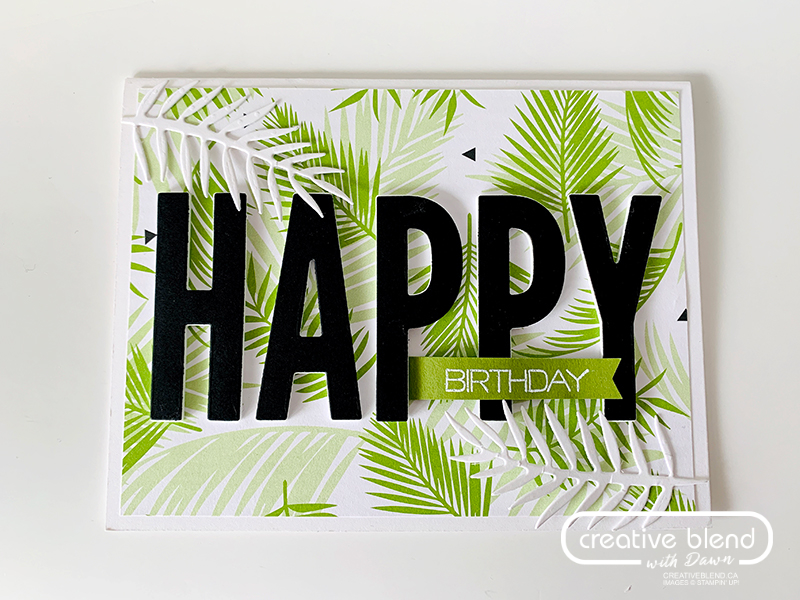3 ways to use the free Textures & Frames Sale-A-Bration stamp set

3 ways to use the free Textures & Frames Sale-A-Bration stamp set
Today is the last day to earn a free exclusive Sale-A-Bration item. If you are on the fence about which free item to choose, I may help you decide on the Textures & Frames stamp set with three cards I have to show you.
For my first card design, I thought that the Textures & Frames stamp set paired well with the Penguin Playmates Sale-A-Bration DSP. They both have a playful feel to them. I had already snipped out some of the penguins from one of the sheets of Penguin Playmates DSP but had some Polar Bear parts that I wanted to use up.
For this particular Polar Bear, I cut out the top and bottom from different parts of the paper where the image was cut off and so I just hid the separation behind the Happy Birthday banner.
I was patting myself on the back after figuring out that one. Then it doesn’t hurt so much when I use all the potential cut-out parts from the 12” x 12” sheet of paper instead of writing it off as waste.
I thought I would use my favourite blues to coordinate with the Polar Bear’s scarf. They were Misty Moonlight, Balmy Blue and the recently retired Seaside Spray In-Color ink. If you don’t have Seaside Spray, Pool Party could be an alternative colour.
I adhered down the Polar Bear with Stampin’ Dimensionals to the stamped circle panel and tucked the Happy Birthday banner behind it. I glued down the stamped panel to a piece of Misty Moonlight card stock to give it a frame and then glued that to a card base.
Fox, penguin & snowman peekaboo card

I wanted to try multi-generation stamping with the different stamp designs in the Textures & Frames set. I chose colours based on another sheet of paper in the Penguin Playmates DSP that had the fox, snowman and a penguin that could also be cut out.
Multi-generation stamping is when you stamp an ink colour either direct to paper (most common) or stamp-off once to a scrap paper and use the ink left on the stamp. If you use a darker ink colour, you can get a third-generation stamped image.
I used first and second-generation stamping with the ink colours Fresh Freesia, Soft Sea Foam and Balmy Blue. I used a circle die to cut out the center of each area of colour and tucked in the characters to make it look like they were popping out to say, “Happy Birthday!”
The Happy Birthday sentiment came from the Artistically Inked stamp set. I used Calypso Coral ink for the sentiment to match the fox and pull that colour in elsewhere on the card.
Layering textures for a masculine birthday card

I was very happy with the combination of blue colours from the first card and wanted to try layering the thick and thin brush strokes stamps.
The Stamparatus came in handy for this one. I lined up the stamp in the swinging panel, and after stamping, I would take it off and move it up one or two spots and stamp again. I tried different variations of stamps and colours on a few sheets of paper. Some I stamped right off the top and bottom of the card panel and on some I stayed within the frame.
For this card, I went off the top and bottom so I decided to cut two thin strips of Misty Moonlight cardstock and glued them to the left and right edges to enhance the vertical feel.
I stamped the largest birthday greeting from the Happiest of Birthdays stamp set with Versamark on Misty Moonlight card stock. I covered the Versamark with white embossing powder and melted it with my heat tool. I didn’t want to cover up too much of the stamping so I cut around the sentiment instead of trimming it to a rectangle. I popped the sentiment up with Stampin’ Dimensionals and the card was complete.
If you are interested, the Textures & Frames stamp set is currently free with a $60 order from my online store until midnight tonight. To learn more about the Sale-A-Bration items or how this promotion works, visit my What is Sale-A-Bration and how do I get free items post.
If you have any questions regarding the supplies or measurements, be sure to leave a comment below or contact me and I will gladly help you out!
Remember to tag me (@creativeblendwithdawn) on social media if you make any of these card designs. I would love to see them.
Until the next one, Dawn
Creative Blend Newsletter
Stay inspired and subscribe to receive updates from the blog, upcoming card classes, events and crafty sales straight to your email.
Find me on social media
Stay connected with me online and see even more creative inspiration I’m sharing!